Accessibility Statement
At RangeFit (“we,” “us,” or “our”), we are dedicated to ensuring that our website, www.rangefit.com, is accessible to everyone. Accessibility is an ongoing effort, and we are proud to continuously optimize our platform to provide a user-friendly experience for all visitors.
If you experience difficulty accessing any part of our website, please reach out to us at support@rangefit.com. We will work with you to provide the information or service you need through an accessible communication method, consistent with applicable law.
TIPS FOR IMPROVED ACCESSIBILITY
Zooming In on Your Screen:
-
- Windows: Press the Windows key and the “+” key simultaneously or use the “Magnifier” tool in Accessories.
- Mac: Go to “System Preferences,” then “Accessibility,” and select “Use keyboard shortcuts to zoom.”
-
Browsers: Use
Ctrl(orCmdon Mac) and+or-to adjust zoom levels.
Customizing Fonts and Colors:
-
- Safari: Open Preferences > Accessibility tab, and set your preferred font size.
- Chrome: Navigate to Preferences > Appearance > Customize fonts.
- Firefox: Go to Menu > Settings > General > Fonts & Colors.
Using a Screen Reader:
Screen readers convert on-screen content into speech. Free options like NVDA (Windows) and VoiceOver (Mac) are excellent tools. We also recommend JAWS for advanced features.
Mobile Accessibility Features:
Most smartphones include accessibility tools like:
-
- iOS: VoiceOver, Zoom, Magnifier, Invert Colors. Enable these via Settings > Accessibility.
- Android: TalkBack and other visibility options in Settings > Accessibility.
At RangeFit, we value feedback and welcome suggestions to enhance accessibility on our website. Please contact us with your ideas or concerns at support@rangefit.com.